Published on 01/04/2020
When it comes to internal communications, you could have the best idea and message in the world, but if your post is poorly executed, then it will be doomed to fail. I hope this valuable advice will boost your coworkers’ engagement and get them interacting more with your messages. Enjoy 🙂
#1 - Use media
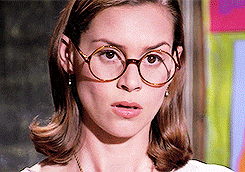
- Photos
- Videos
- PDFs
- GIFs
- Polls
- Events
Pick whichever takes your fancy! What’s important is that the post is visually appealing so that it catches everyone’s attention and makes them want to read your internal communication message.
However, I would recommend using group photos that feature your colleagues. Everyone wants to put a human face to the message and see a familiar figure. There’s no better way to increase interaction with your posts! So, forget about image banks and whip out your camera or phone. 😉
Bonus tip : guarantee your post is a success by tagging the people in the photo. They’ll be even more inclined to interact.
#2 - Convey only one idea
Whenever we talk to colleagues, we are all guilty of trying to deliver as many messages at once, feeling compelled to make the most of the opportunity in front of us. A big mistake !
The longer the message, the fewer people will want to read it. And even worse, those who do will remember less of the information.
By choosing to put across only one idea per post, there is a much higher chance that it is heard and remembered. So, don’t forget: one message = one idea. Yes, one and only one !
#3 - Demand only one action

I think we can all agree that the aim of posting on our internal communication tool is not only to inform, but also to make the reader react.
Whether that be answering a poll, adding an event to their diary, liking the message or leaving a comment : we want it to work and we want to see that employees have taken the information on board.
To do that, ask them to interact ! Here are a few examples of what you could say :
- “Comment to let us know what you think”
- “Like to confirm your attendance”
- “Vote using the poll”
- “Tag your colleague”
And we apply the same principle as before: don’t ask too much of your coworkers! If you want them to interact, ask only one thing of them. Otherwise, they’ll probably end up doing nothing.
#4 - Personally sign the message
One common error is to communicate using a generic account. This is pretty understandable: it can be difficult to speak as an individual when we want to pass on a message from our department.
For example, the HR department wants to notify staff of a new arrival at the company, why should the post be signed by the HR manager or director rather than by the “HR department”?
Quite simply to make the information more personal! Every employee should have the opportunity to communicate through the company’s internal communication tool. The example must be set.
In today’s world, internal communications is meant to be a collective affair. But for that to be a reality, it’s important that everyone posts with their first and last name as well as a profile photo, so they can be clearly identified.
#5 - Choose the right time

And your first thought is surely: but when is the right time ? That’s for you to decide. And one golden rule will give you the answer: think about your colleagues !
If they work in shifts (at night for example), it would be best to publish your post at the end of the day. That way, the first shift will have it when they arrive at night, and the others when they arrive the next morning.
If you work in a company with more traditional working hours, best practice is to schedule the post for between 7 am and 8 am so that it’s waiting for your coworkers when their arrive. The coffee break is also a good time.
The aim is that everyone sees the message and to ensure employees benefit from up-to-date news. That means not posting at 5 pm on Friday if you know no one is working on Saturday, for example.
About the author
Steeple Team
Read all the articles from the Steeple team, the experts in internal communication and employee experience.
-1.png)










